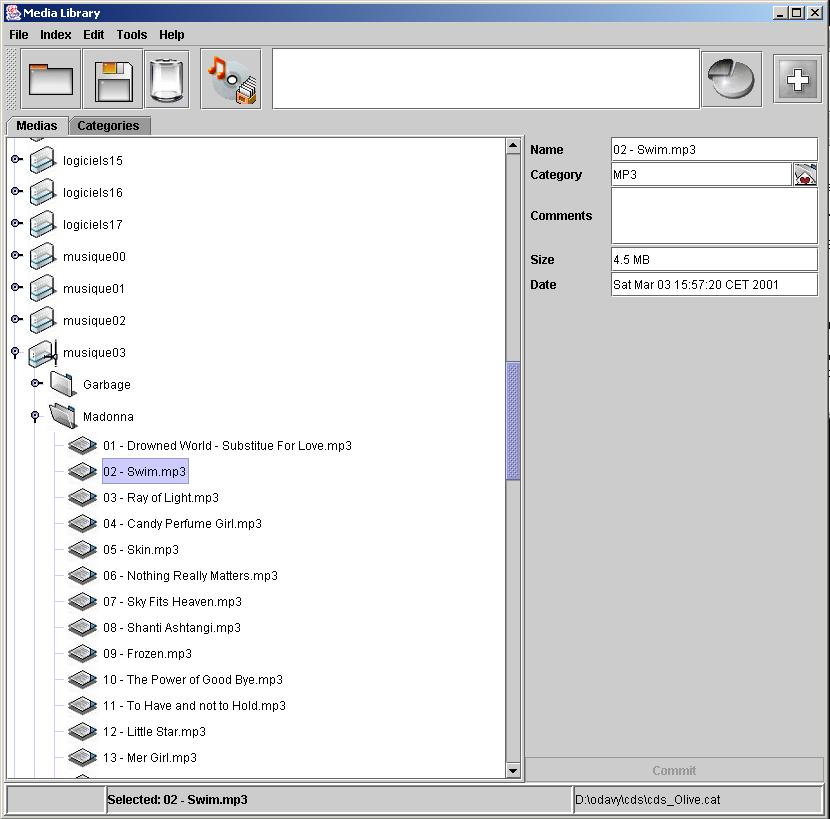The "Media" tab displays the current catalog's contents as a tree. The current catalog, its media & folders may be sorted. When browsing the tree, the selected files' specific information is displayed in the inspector panel (displayed on the right). When a directory is selected, "Local" fields display information computed using only its own files, whereas "Total" fields are computed using all of its subdirectories' files. The current selection is displayed in the bottom status bar. Media name & file comments fields may be changed; use the "Commit" button at the bottom right to confirm the changes.