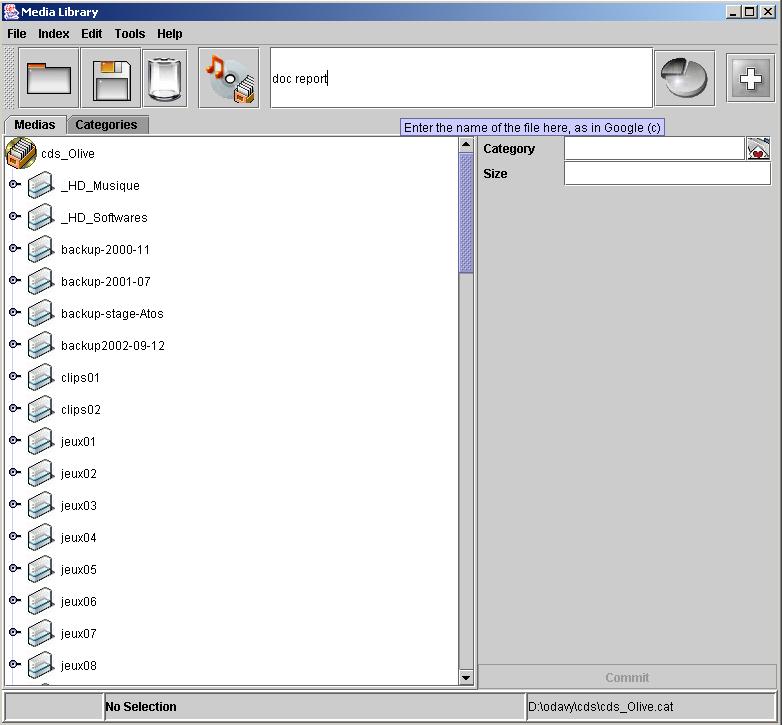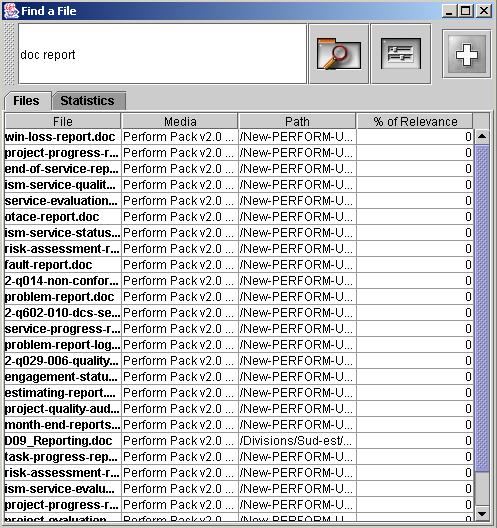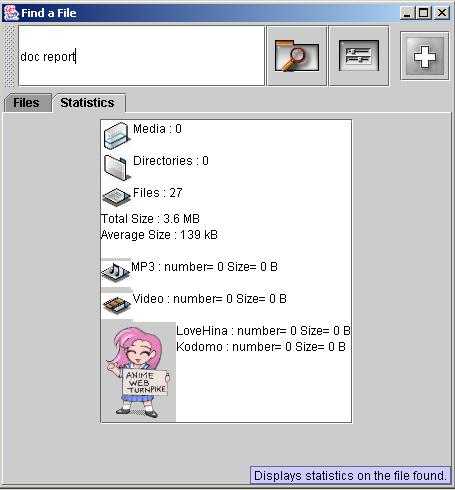Enter the words to be looked for using Google syntax (ie. space character is the separator) for in the tool bar quick search field, or use the "Edit" menu "Search" action. Search computing is monitored in the status bar at the bottom.
The search results window shows statistics on the files found in a separate tab as well. Clicking on a file found selects its node in the "Media" tab tree.
You can also specify in which categories Medialibrary will only search files.
Statistics may be triggered on the whole catalog using either the "Tools" menu Statistics action or the tool bar's one.